Method 01 : Increase your Internet speed
This is a very small and simple tricks to Increase your Internet Speed. if you increase your internet speed which means you are increasing your youtube videos buffering speed as well.
- Click on start, select run and type gpedit.msc
- Select to LOCAL COMPUTER POLICY>COMPUTER CONFIGURATION>ADMNISTRATIVE TEMPELATES>NETWORK> QOS PACKET SHEDULER>LIMIT RESERVABLE BANDWITH
- Double click on limit reservable bandwidth and then select Enabled and edit the bandwidth to 0
- Go to Control Panel and click on Network and Sharing Center
- Click on Change adapter settings (at left side)
- Right click on Local Area Connection then select Properties button
- Double click on Internet Protocol version 4 (TCP/IPv4)
- Click on Use the following DNS server addresses
- Now type bellow IP Addresses
Preferred DNS server : 208.67.222.222
Alternate DNS server : 208.67.220.220
Method 03 : Join Youtube Feather Beta
You can activate Feather Beta Using this link. When you visit this site you can see Join the "Feather" Beta button on this web page. When you click on this button you can join Feather Beta.
If you did above tricks correctly, You can feel clear speed change in your connection. If you like this tricks don't forget share this article for your friends.
- See more at: http://www.freewarebulk.com/2013/05/increase-youtube-video-buffering-speed.html#sthash.w30JHlVb.dpuf


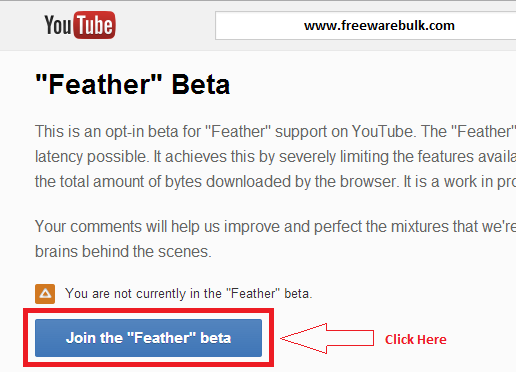
You guys make it really easy for all the folks out there. Visit- Youtube Support
ReplyDelete